Did you know Elementor has crossed more than 5+ million active users in the WordPress space? Yes, that’s true.
Elementor is the WordPress Page Builder plugin that offers users of the WordPress platform a unique web designing experience. Anyone can design a fantastic website quickly with no coding knowledge needed!
Since its launch, Elementor page builder has ruled the WordPress space even though they have other competitors such as DIVI, Beaver Builder, WPBakery Page Builder, etc.
they have found phenomenal growth in just less than 5 years, The growth of the WordPress platform rose to 7% after the era of Elementor, and it’s still growing. New statistics show that the number of people using WordPress is nearly 60 million, and it’s expected to continue growing by huge margins.
The Elementor page builder has made life so much easier for developers and has caused the growth of WordPress by how much it improves the user interface of WordPress.
But the free version features and functionality are limited. However, it doesn’t mean you can’t build a standard website with a free theme and plugin for your client.
You can design and build an aesthetical-looking website, but what if your client or your own website needs to unlock advanced functionality or pro-level dynamic design.
So that’s where the Free & Premium add-on plugin comes in to bring a large variety of new Elements to the table, as well as new functionality and design options for existing widgets.
In this post, I will be explaining everything related to the Elementor add-ons. Also, it is not mandatory to install all the add-ons mentioned in this article to develop a website.
Most of the plugins have similar functionality, so you have to test and compare them with each other to find which add-on fulfil your website’s needs.
I will be making the process simple for you to understand better; therefore, you can expect each add-on’s key features, their pricing and a demo of the widgets in this article.
I will also be talking about one or two favourite things that I like about the add-on.
So, are you ready to enhance your Elementor website?
Note: The list is purely from my point of view, there can be many other Elementor Addons apart from this list but i have taken only the unique one that doesn't repeat the same funationality with each other.
1. Elementor Pro
First thing first, I know there is a lot of add-ons, but the most powerful and essential plugin you should have is the pro version of elementor.
However, even though the free version features 29 elements, the premium version will significantly impact the numbers. Among its features are some of the most advanced widgets, such as Posts, WooCommerce, Forms, Social Media, etc.
As a part of Elementor Pro, Theme Builder gives you the flexibility you need to design any theme you want.
With this feature, you can modify all dynamic pages, including WooCommerce, Blogs, Header, Footer, and all other components of your site, which are not possible through the basic version.
Moreover, there have a vast collection of ready-made Templates that allows you to instantly build a landing page or particular page for your website. Once you have customised it to your liking, it will look exactly how you want it to.
Furthermore, if you are a coder, you can add custom CSS directly from the Elementor dashboard. Hence, you can check all the changes that you have made in real-time.
It comes with a feature called ‘Global Widget’ that saves you time. The ‘Drag & Drop’ feature allows you to use a template in any of your future pages.
Key Features:
- Easy to create dynamic widgets or build dynamic pages.
- Role manager ( You can restrict access to the editor altogether or only allow users to make changes to the content.)
- A simple way to Integration Forms to your email marketing tools with API.
And there are so many things that the PRO version offers; you can explore everything from the official elementor website.
Pricing:
- $49/Year for 1 license ( Essential plan)
- $199/year for 25 licenses ( Expert plan)
- $499/Year for 100 licenses (Studio Plan)
- $999/Year for 1000 licenses (Agency Plan)
Note: Essential or Expert plan offers premium support (Team will reply within 1 day on average), but if you purchase “studio or agency plan” you will be badged as VIP ( and the reply time is under 30 mins if you send them a support ticket)
2. Crocoblock
The Crocoblock is a suite of add-on for Elementor that extends the functionality of a website to a different level because the package offers numerous features and elements. It can accomplish amazing feats while using Elementor.
The best part about crocoblock is If you are a beginner but want to build a website for your business with crocoblock’s advanced functionality and do not know how to use their JetPlugins.
Don’t worry,
They have more than 100+ Tutorial videos on their Youtube channel, so you can watch them and start designing the website yourself.
Yes, that’s awesome, right!!!
Crockocblock is great for experienced developers because once you high quality paying clients, they tend to expect better features for them.
Moreover, this add-on offers a “Lifetime Plan” where you will get all the upcoming updates and is worth spending your bucks.
So, if you are planning to create Dynamic functionality, booking features, Ecommerce Product Comparison, and many more features, then Crocoblock is for you.
Key-Features:
- Live Zoom support.
- Kava Theme is Included
- Mega Menus
- Great Looking Designs pre-made Templates
- 150 Widgets Also Included
And a lot more features.
Pricing:
They offer different 4 plans ( with 20 different JetPlugins )
- Custom Plan – You can buy specific JetPlugins individually among the 20 different plugins they provide.
- All-inclusive – You will get “All JetPlugins” for only 1 website at $130/Year.
- All-Inclusive Unlim – All JetPlugins for unlimited websites at $256/Year.
- Lifetime – All JetPlugins for unlimited websites at $750/Onetime
I know this plugin is a bit expensive, but it is worth spending if you are a web design freelancer or an agency.
3. Power Pack
PowerPack is another popular WordPress addon for Elementor page builders. This plugin includes 70+ creative, innovative, and easy to use Elementor widgets to help you boost your Elementor based website.
The plugin offers numerous flexible elements that are primarily focused on user experience.
There are 150+ section blocks in PowerPack Element that can be easily added and customized with a few clicks.
With this, your website will be much more flexible, 150+ section blocks in PowerPack Element can, and you will be able to build it faster than ever.
Furthermore, the extension includes a copy-paste function so you can copy and paste designs from one domain to another.
Key-Features:
- Lightweight & Fast Loading
- Special WooCommerce Widgets
- Customize Login & Signup Pages
- PowerPack Templates Library
- Create More Purchase Result with Product Upsell
Pricing:
- Starter – Single license at $39/Year (woocommerce widget is not included)
- Professional – Unlimited license $89/Year
- Lifetime – Unlimited license $209/Year
4. Ultimate Addons for Elementor
You can’t afford to ignore another highly rated Elementor plugin: Ultimate Addons for Elementor. This extension has 40+ unique widgets with advanced capabilities.
Compared to other Elementor Addons, the Ultimate Addons are more focused on usability and performance.
You can maintain a fast site using Modular Control. Additionally, Ultimate Addons offers WooCommerce & Post widgets to help you display your products and content on your website.
Though Ultimate Addons offers impressive widgets, the amount of widgets the extension offers is pretty limited. For a live experience, you must purchase the premium version since it does not have a free version.
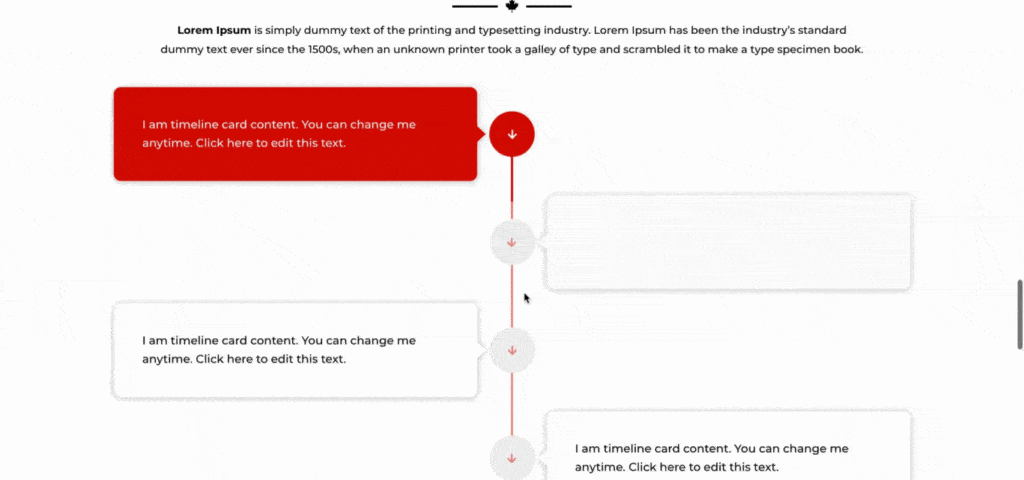
Key-Features:
- Create a Modal Popup
- Hotspots
- Timeline widget ( my favourite )
- Welcome Music
- Content Toggle
Pricing:
Unlimited Addons offer different 2 plans for $59 for a one year license or $249 for a lifetime license.
5. Happy Addons for Elementor
There are more than 25 widgets and several animation effects available in the Happy Addons Elementor plugin. Each widget comes with several preset designs, as well as the option to customize it further.
Widgets such as Gradient Headings, Skill Bars, Review, and Step Flows are not widely available. A number of animations are also provided, including various CSS Transforms and the Floating Effect.
There are examples of widgets and animations on the Happy Addons website, and the plugin is available for free from the WordPress plugin directory.
However, they provide limited documentation or support.
Key-Features:
- Unlimited Section Nesting
- Scrollin Image Effect
- Image Masking
- 500+ Line Icon
- Extra Shape Divider
- Unique Floating Effect
Pricing:
- Happy Addons Free Version in WordPress.org
- Premium version starts at $39 for a one-year license
- Single site or $149 for a lifetime license.
6. Flexible Elementor Panel
FE Panel is one of the underrated add-ons, I would say. This plugin does not add any new design functionality or provide pre-made themes to the page builder, but it does allow you to customize the Elementor panel.
FE Panel does exactly what it says. It gives you numerous options for manipulating the Elementor panel (the sidebar which contains your widget list and settings).
You will have a lot of clutter on your side panel if you have Elementor Pro and some other third-party Elementor widgets.
That’s where FE Panel comes in to help you.
Key-Features:
- Draggable Elementor panel and save position.
- Move to right side and switch in RTL mode.
- Vertical collapsible Elementor panel.
- Resize the Elementor panel and save size.
- Multiple dark skins for Elementor editor.
- Collapsible all widgets category.
- Sortable widgets category and save position.
Pricing:
It’s absolutely free of cost; the addon will be really helpful to see live actions from the backend of elementor. So, do check it out 🙂
7. Essential Addons For Elementor
If you feel you don’t want to spend money on paid add-ons but want those features in a free plugin, then essential addons are for you. There are 1+ million active installations.
You can get more than 70+ creative elements and extensions to enhance your Elementor page building experience. You can upgrade your page builder with our easy-to-use elements that make it easier and prettier than ever to design your next WordPress page and post.
Essential Addons Pro will also give you access to additional advanced & extraordinary features. With this plugin, you will have access to 59+ fantastic elements in total.
As an additional benefit, the Premium version of Essential Addons includes 100+ ready blocks. With these templates, you can customize your pages instantly and get the results you want.
Key-Features:
- It includes Off-Canvas, Lightbox & Modal,
- Advanced Post
- Gallery widgets
- The plugin is lightweight and fully responsive.
- 100+ ready blocks.
- Fast customer support.
Pricing:
- 1 Website at $39.97/Year
- Unlimited at $69.98/Year
- Lifetime Unlimited at $174.98/Onetime
8. qode interactive (QI Addons)
The Qi Addons for Elementor plugin features 60 highly flexible widgets that extend the functionality of the core Elementor page builder.
You can customize your website in any way you can imagine with these widgets, which are super intuitive and easy to use.
Using a wide range of addon types, including business and infographics, as well as creative, showcase, and typography, you can establish stunning and unique page sections that are fully adapted to your style.
Adding these extensions to websites allows them to function on any kind of business or personal website – whether it be an online portfolio, a blog, or a creative agency. In addition, you can do it all for free and without coding.
Key-Features:
- Table of Content (My favourite Widget)
- You can create a Before/After Comparison Image
- Testimonials Carousel widget
- Device Frame Slider widget
And there are a lot more.
Pricing:
Qi Addons for Elementor is entirely Free. A comprehensive collection of elements that will help you easily create beautiful websites.
Get Your Favorite Elementor Add-ons Now
So, have you selected which addon you will use on your next project? Still, Having trouble deciding? Don’t worry.
You are reading this blog because you are looking for the perfect Elementor addon to meet your needs.
However, Elementor has many excellent addons. It’s upto you who should test and compare the pricing plan, functionality and features that each add-on provides.
So, which one should you pick? Let me know in the comment below !!!!
Let me share with you a quick recommendation. Almost everything these days is customer-focused. The same goes for WordPress plugins. Each customer can provide feedback and rate the product.
When it comes to the Elementor add-ons, reviews and ratings will tell you everything you need to know. But you have to test it by yourself manually, that’s what I would suggest.
But at the same time, you also have to check the number of active users that shows the credibility of the product.
So if you are keen to spend a few bucks and want the best add-on, I would say crocoblock is the best. However, if you are looking for free plugins, go for Happy addons, Essential Addons, which can help your web designing process.
Of course, that’s only one point of view. Do your research and make a comparison of all the Elementor Addons and let me know your perspectives in the comment below.
If you have any queries related to website or SEO, you can reach me at mail@digitalrazin.com.

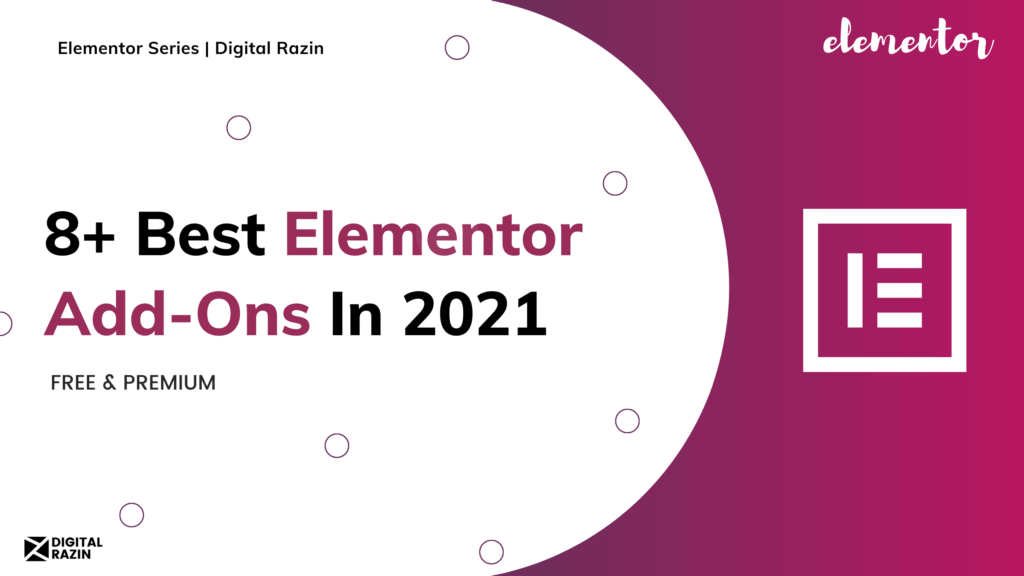
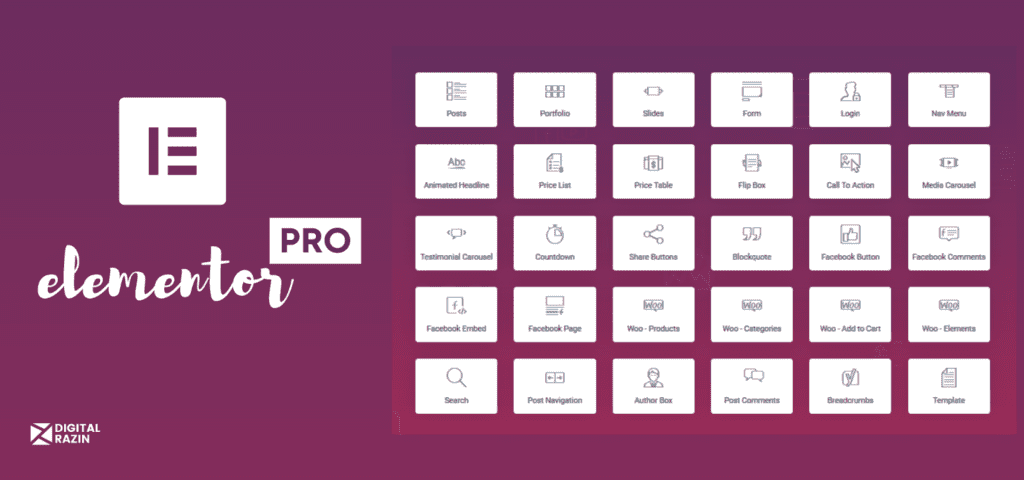
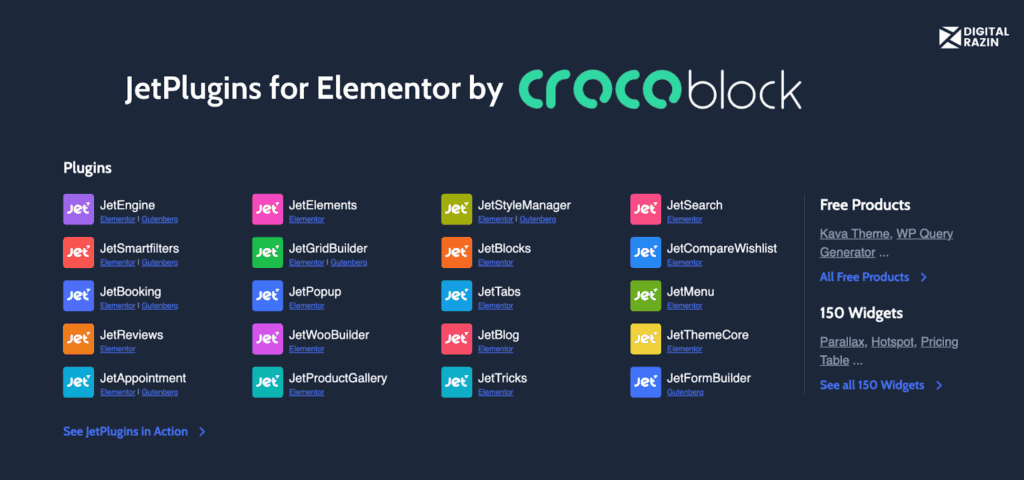



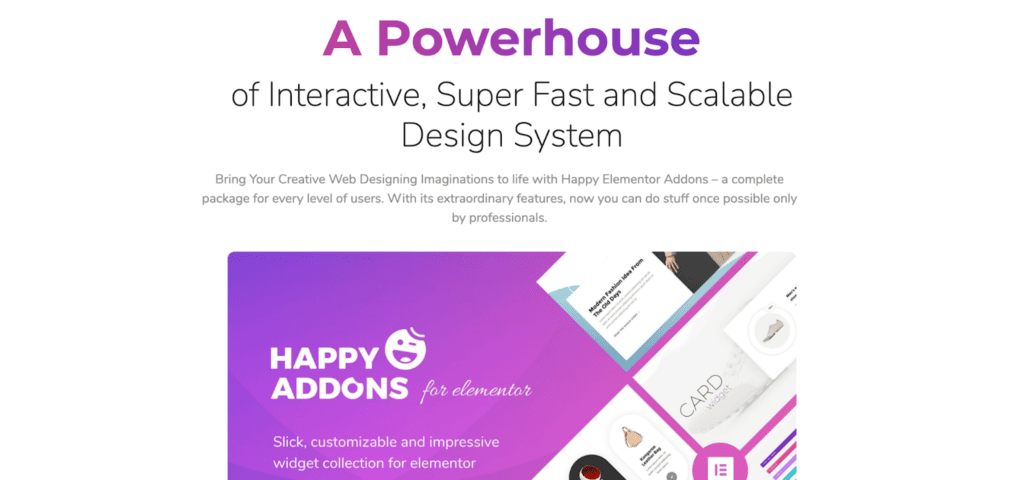

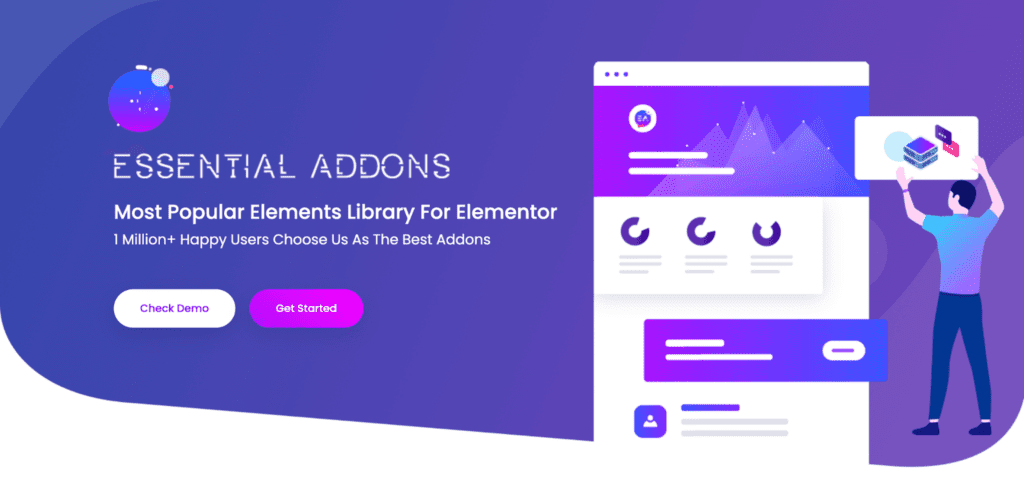
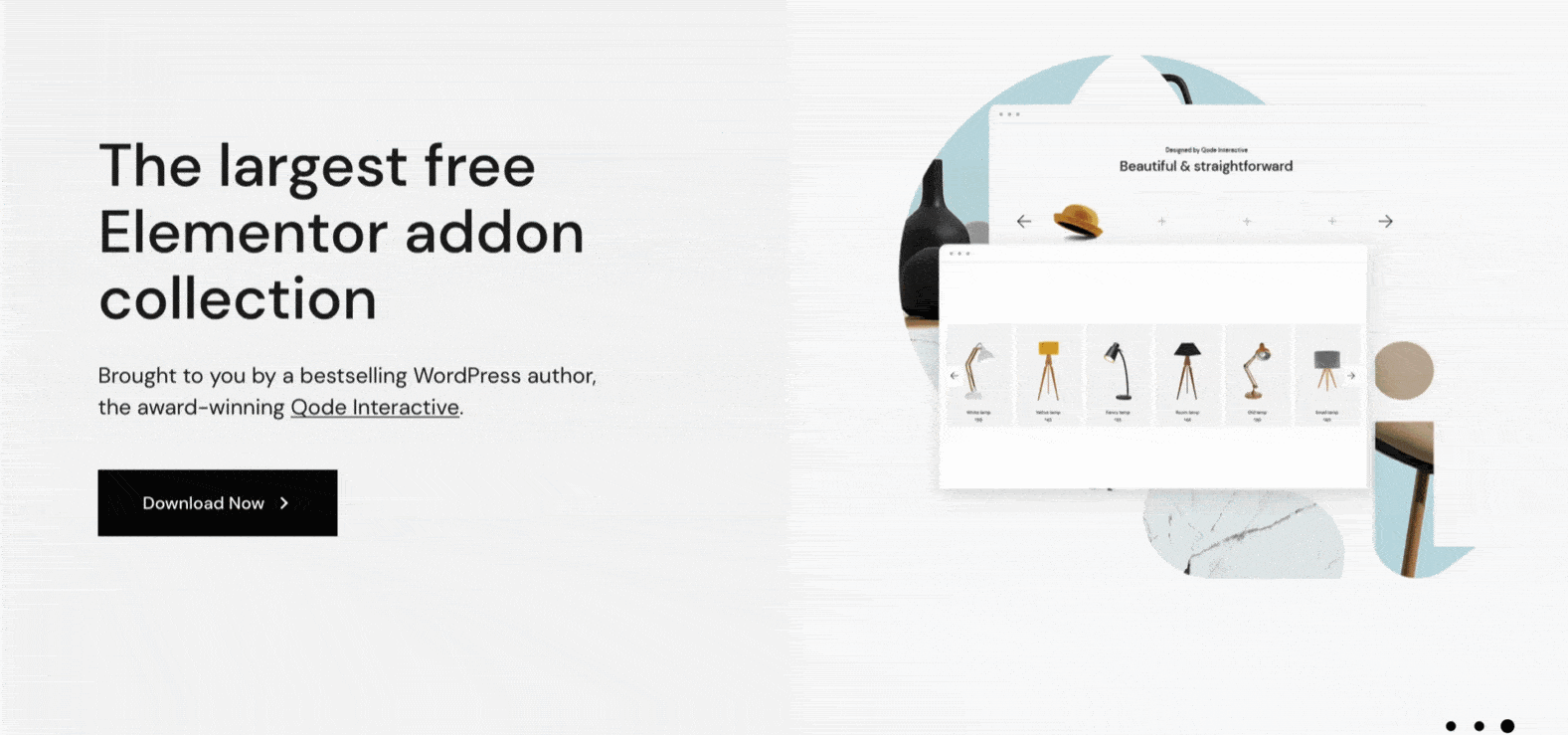



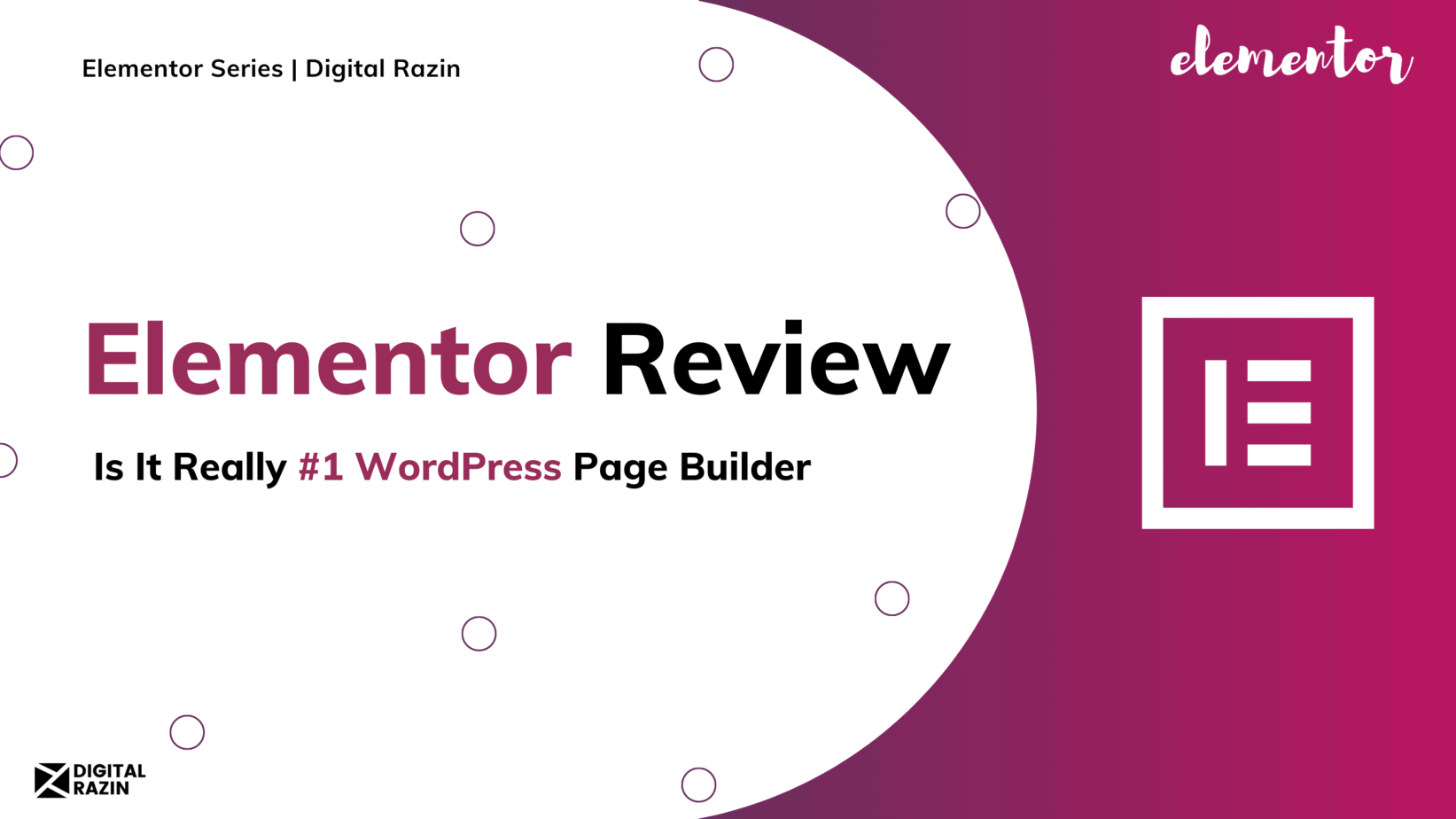
2 thoughts on “8 Best Elementor Add-ons ( Free & Premium ) in 2021”
Hey Razin,
Well Researched Article containing the best elementor add-ons.
Looking forward to reading more articles on your blog.
Thank you Jackson, i am glad you liked my article :)💜