Are you aware that the number of organic visitors to a website or blog post increases by more than 90% when a website ranks in the top 10 of Google’s search engine?
Are you jealous?
Yes, Obviously right?
I can feel the pain, but have you ever thought about the steps or measurements you should be taking to make your blog post rank on google search.
You must have done few things, but it wouldn’t have given you the proper results.
Many small businesses burned on google somewhere on page 4 or 10 even though they have a great product or service due to insufficient knowledge, and they don’t recognize the power of how a search engine works.
And even some of the “digital Marketer” newbies say themself as an SEO expert, but they couldn’t know how to handle an SEO plugin like Rank Math, Yoast, or AIOSEO.
So, if you are someone wondering what the duck is SEO and want to learn why it is a factor to rank google, then this blog post is for you. Please read the article until the end to get a complete guide to SEO, and I hope this article better understands what search engine optimization is.
Before that, I have a short quiz for you. Do you know how many people worldwide publish blog articles every month?
Any guess?
No? Let me tell you. According to the stats, WordPress-hosted users alone produce more than 70 million new posts each month, reaching 2 million posts every day.
And Do you think all the blog posts will have SEO-friendly content, mostly in my opinion “No,” but what if you write great content optimized for the search engine?
So just think about it how a proper SEO can change your Ranking on the google search.
What is SEO?

In simple terms, SEO, a.k.a Search engine optimization, is an integral part of digital marketing that helps you to optimize your website for a specific keyword.
It allows you to drive organic or un-paid traffic to your website from the search engine results like Google, Bing, etc.
SEO plays a significant role in google search, and when you understand how it works, your content might rank on the first page of google.
But on what basis does google rank anyone’s blog on the top 10 ( First page of the search engine).
That’s where the whole definition comes in,
“Google only ranks a specific website that contains relevance, authority, and trustworthy content that can solve the individual user’s query on the search engine.”
So that is why it is essential to optimize your content for the user and not for google. The search engine is just an intermediate of you and the end-user; you need to write content that solves the doubt of the user.
Nowadays, people are trying to focus on optimizing their websites rather than solving the problem of specific users.
This is why most bloggers washouts from the game; it can be renamed SEO UXO, which stands for user experience optimization, because that enhances the whole process differently.
Since Google made a revolutionary change in the search engine space and dominating, I will be explaining how you can or make your content optimize for the Google search.
How do search engines work?
The search engine wants the best content for their user, so when google tries to rank the search engine, it looks for relevance, Authority, and trustworthy content to provide the user.
When you try to publish content on the internet, three elements play a significant role in crawling, indexing, and Ranking. When they work on all these things below, it helps search engines to find the best content to make the user experience very well.
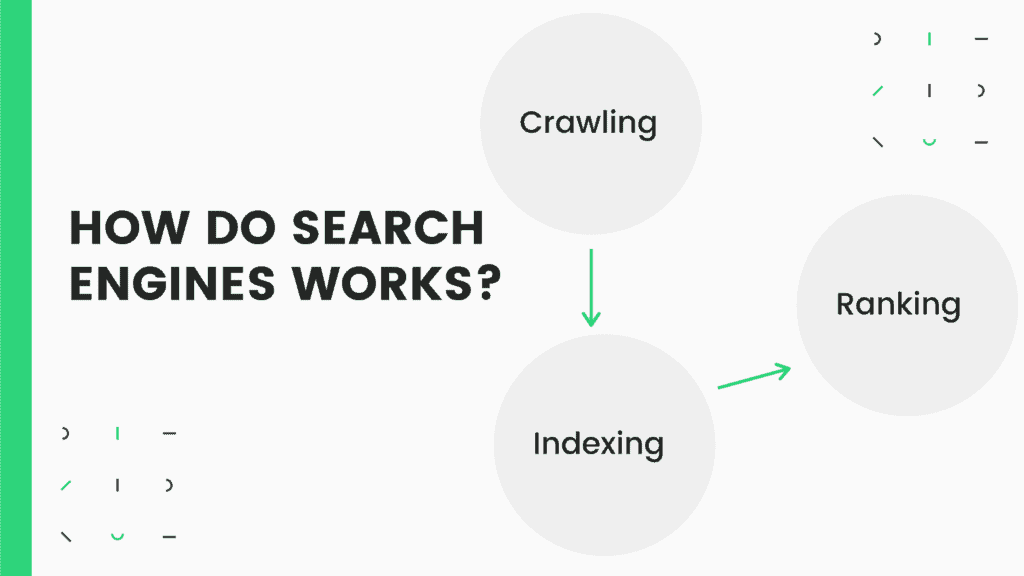
What is Crawling, Index in SEO?
Crawling is discovering new or refreshed content on the web, and what google does is that they send out a team of few robots called crawlers or spiders to find out what is in your content.
So once crawlers understand what the content is, they go to the store to organize it to indexing the web page according to the meta tag ( Index or NO-Index ).
Did you Know: By default, every page or post in WordPress is automated to Index, and it up to you if you don’t want a specific page to Index. You will have option NO-Index.
After indexed your web page, here is where Google comes into the play to find out which content to rank on the search engine.
Google itself made it clear they have more than 200 ranking factors to rank a specific blog post on the first or second page and so on.
But I think the factors among them are in these categories:
- Relevance
- Authority
- Trustworthy
If you ensure your content lies in all these three pillars, you have a chance and content strategy to increase your place in the search engine results pages.
Relevance:
The Search engine will check how relevant your content to solve the search query of the individual user and even if you have the relevance ( i mean, great content that has the solution to the problem ). It is different to rank with this one thing, and that’s where Authority comes.
Authority:
This is really an essential ingredient for you to rank on google. When people recognize you or your content, they would like to share your content on social media without hesitating who you are or what you are.
When you have the Authority in your market, you will get a good amount of traction from people, so better work for it.
Trustworthy or User Signal:
To earn credibility from google, you must make sure you have got the above two categories right. Because when a user likes your content, they intend to spend more time.
Right?
That’s what Google wants the most from you; they want users to spend more time with the relevant content.
Overall, it takes time to improve, and the most important thing is that you have to be consistent until you achieve the below state to get the search engine to recognize not your blog post but the whole website.
The search algorithm is structured to surface the relevant and authoritative of all pages to provide the user the best experience.
Here the famous period table of SEO factors that was developed by Searchengineland, where you will get to know about the most important factors among the 200 different factors that Google does to rank a web page.

So, now let’s discuss how you can make your SEO right but before that, look at the benefits first.
Benefits for SEO for your business
When you improve all the SEO factors, creating great content, making your on-page, off-page, and technical SEO right. You will see some traction from the search results, but it takes time to build such a brand in a search engine.
- Traffic is more likely to convert.
- Increases sales and leads.
- SEO brings quality traffic.
- Can decrease your cost per acquisition.
- You don’t spend money on paid advertising.
- It builds Trust and credibility.
- Long-term strategy.
- It makes your customers more informed.
- It influences purchasing decisions.
- It increases your brand awareness and equity.
- It can increase customer attribution.
- SEO receives more than 80%clicks than PPC.
Now then you have read the benefits, let’s discuss how you can SEO right.
How To Do Search Engine Optimization?
So the main picture arrives here, and the question is. How should you optimize your website, and how can you do SEO properly?
Simply follow the instruction below 🙂
You will understand every aspect of search engine optimization.
Now, there are 5 essential factors that you should make sure to optimize so that your content and website get a good amount of traction from the search engine. It might be a little bit technical, but I will explain it to you in a simple manner.
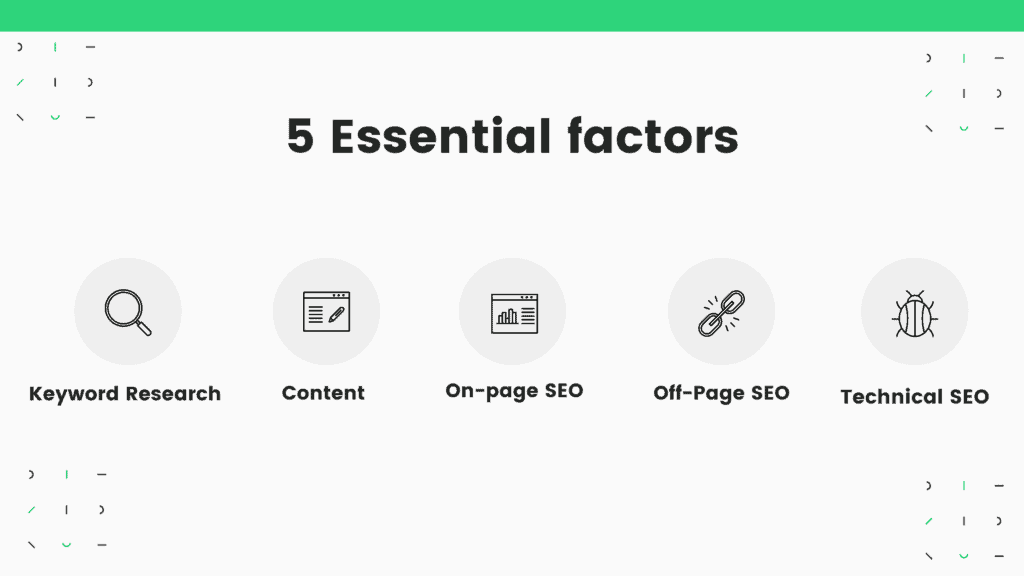
Before diving into some factors such as on-page, off-page, and technical SEO, let’s talk about how you should start from keyword research followed by Content marketing.
FYI: People tended to focus on the last three, but they don’t see keyword research and content as SEO factors, but in my opinion, they are as essential to make a blog post to rank on google.
Keyword Research
Keywords are some phrases or words that people would be searching on google, and you should identify terms that are popular that make their decision process.
Lol, let me give you an example,
Researching for a keyword is like finding your customer’s life partner; you need to be specific and think from the customer’s perspective.
You should find out what & how they feel and what kind of person they would be willing to marry.
Likewise, your keyword research focuses on what customers feel and how they search for a product or service in the search engine.
Some of the keywords that people are more intend to start the search for,
What, how, and why. Your topic should be more likely to start with a question.
Imagine from the customer’s perspective that if you want to buy a product or service, what would you be thinking on your mind.
When you get that point right, your product or service will sell itself. As “Peter Drucker” insists on my point very well,
“The aim of marketing is to know and understand the customer so well the product or service fits him and sells itself.”
So, that’s what you should be figuring out, what your customers want, and your product or service will sell itself.
When you grasp what people want, then 50% of your keyword research is completed,
but even you got the right keyword, it is essential to acquire low Keyword Difficulty with high volume.
Keyword Difficulty
Check out the Ahrefs keyword difficulty tool to measure how low competition your keyword is.
The lower, the better chance you rank on search engines.
Competitor research started from here; you should be aware of how difficult or easy to rank your content.
In my opinion, if there is a keyword that has a high competition for a particular keyword, then we need to look for an alternative for it.
It doesn’t mean that you shouldn’t be writing for high competition keywords, but your priority must on low difficulty one so that you get to rank on Google to acquire the Authority.
The next most important thing to focus on is the long tail of your keyword.
But first?
What is a Long-Tail Keyword?
Long-Tail Keyword is something that people search for an intent that is likely to convert as a potential prospect for your product or service.
You see, when you write an article that has low competition with long-tail keywords, the conversion rate is so high, and it is one of the easy ways to get good traction from the search engine.
You need to find out the long-tail keyword that is likely to match the user queries.
People are more likely to convert when the keyword is a long tail; the search intended is more important for the long tail. The intend of your content must be clear, So then you are more likely to rank better.

Take this for an example when a customer search for the word “shoe.”
They are intention must be to see what type of shoes in the market, and these search results are broad.
There is a high competition for the word “shoe,” even if you write a fantastic article, it would be a waste paper for the search engine.
But think about it, if the same person is likely to search with a long-tail keyword such as “Men’s blue Nike shoes for under $50”.
You see, the search intent is more likely to convert into a paying customer, so that’s why you should be writing an article that contains a long-tail keyword.
Tools like ahrefs that are free to use and SEMrush come with a 14 days trial to generate keywords and do some research on them.
Pro tips for doing keyword research as a beginner:
- First, find your niche.
- Choose a Topic
- Use keyword research tools to discover the competition.
- Select a few low competition keywords. ( use Keyword difficulty tool to find )
- Search for LSI keywords, a.k.a Google suggests.
- Have a mindmap.
- Start writing your content.
Content
In this decade, no company can survive without content; I mean because the content is king, but what if there is no queen on the land.
Any guess? Who is the queen?
SEO – Queen
Land – Website
In my opinion, it’s SEO that takes care of the king better than anyone on the land, which brings us to chess.
In most of the cases in chess, they say that without a queen in the middle of the game. It isn’t easy to make the king survive.
Likewise, Your content has to be SEO friendly so that you get to rank on the first of google. No matter what happens, quality content with proper SEO optimized can rank better when searching for results.

Writing great content can be challenging; I know many people will feel lazy to write content because it takes a lot of time and energy to work.
But just think about it; no amount of money ever buys that satisfaction like when you get from solving a user query.
Solving a problem with SEO-friendly content could reach more people and attract them to get the Authority.
But when you write content, you must remember this framework that my mentor Sanjay Shenoy taught me.
The framework contains six elements that are very useful when it comes to writing articles,
- The headline
- The Introduction
- The What
- The Why
- The How
- The Conclusion
If you are a content writer already, you might be familiar with the framework, but you can try this framework to write better content for your blog post if you are a newbie.
1. The Headline
It would be one of the vital things you should taking care of because, on average, people use to read that title 5 times before reading the entire body content.
Now, you understand the importance of a headline, right?
People are curious to know what is inside the content in one sentence, and that’s your article’s title.
If they like the headline, they will open try to open the article to read. If not, it is like a waste of paper.
2. The Introduction
Start your article with fascinating facts, stats, or anything that makes your prospect engage and get a connection to have an overlook on the blog article.
It must be very relevant to your topic that will provoke them to read the whole article. Your introduction should contain 200 words that will give your readers a big picture of why and how this article will change them.
3. The What
In this part, you will be writing extensive briefs of the problem that the user is facing. To connect with the user, you have to write an article that makes them feel about the difficulty they’re facing.
Make them understand that you have a solution for it so that your content would get some traction from the reader.
4. The Why
As I mentioned above, you have to convince them that you have a solution, but it doesn’t mean they accept your content.
However, what if you make critical points about how the results will be when the reader visits your article.
Make a keynote that contains the title such as Why, benefits, advantage, and so on. It is up to you on how to get traction from the reader.
5. The How
With the total force, you can start writing the solution you have for your readers since they have convinced from your below introduction, what and why.
Be practice and explain it in an uncomplicated manner with pictures that elaborate the whole scenario, exciting and straightforward.
These are where you build Trust from your readers because you start attracting them with your great content. You can quickly build a reputation among your readers.
6. The conclusion
Sum up your article with a summary that aims to get them into your funnel or convert them into paying customers.
Have a call to action by redirecting them to your website or another blog post related to the article.
The conclusion should contain at least 100 words and be more specific on your final thoughts; you can also list the key points you have explained in your article.
So, the more you get into this framework, the better you get the results, and you also use the exact blueprint for other formats such as,
- Social media Content
- Ebooks
- Videos
- Infographics
- Blog post
- Case study
Almost all the formats will have to adapt the above framework to make the content look excellent and readable for your audiences.
So now the actual game starts, let’s talk about On-Page SEO.
But first, you might have this question.
What is the difference between On-page SEO & Off-Page SEO?
In Simple words, On-page SEO is those elements that are happing within your website or back-end dashboard.
You can work on and change anything related to SEO, and you have complete control.
In addition, Off-Page SEO is those factors that come from externally such as link juice, Trust, and user signal, which you can’t do or buy anything.
But once you start building your On-Page SEO right, the other one will automatically start building as you grow further with your content.
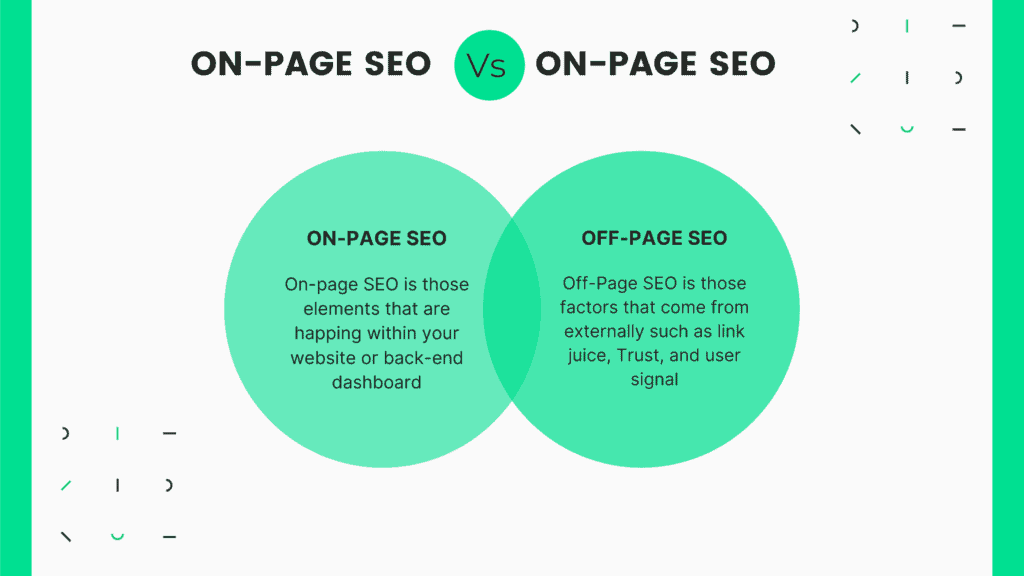
On-Page SEO:
The On-page SEO is something that you have complete control of, like your WordPress back-end, and it is upto your control and how you optimize your website.
When you do On-Page SEO, you must remember these factors mainly, which is relevance. The more you write your blog post relevant, the better it gets the Authority.
Once you finish writing your content, you must focus on the essential elements to rank your article on search engines, and those are,
- Title Tag
- Meta Description
- Sub Headings ( h2, h3, h4, h5, and h6 )
- URL
- Images & Alt tag
If you try to focus on these things, you will have a better chance of getting relevant content for On-Page SEO.
Pro Tips: You can use an SEO plugin in WordPress to make your work simple; I always recommend Rank math for your On-Page SEO, even if you use other plugins such as Yoast and AIOSEO.
I don’t think they would perform better than the Rank math SEO plugin; learn why Rank math is better than Yoast SEO plugin?
So, let’s break down each of them.
Title Tag
The title tag is something that tells the search engine what the page is about. The more relevant title for your content, the better it gets the signal to the search engine to recognize what the article is about.
The title tag must be less than 60 characters (or 580 px as per SEO plugin); ensure the title tag exceeds.
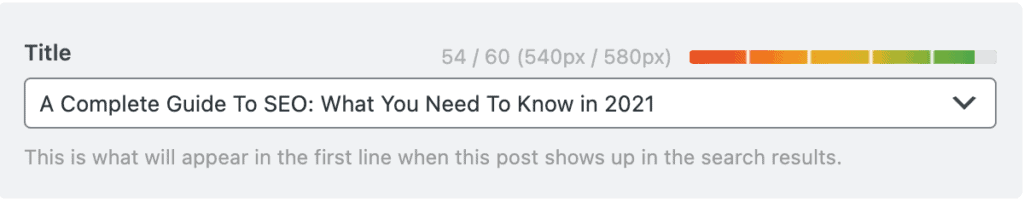
Meta Description
It is a short story of your article, where you summarize your exclusive content to make the reader understand quickly.
Meta Description plays a significant role in the search engine to make the user click on our site; it measured as CTR (Click-through rate ). But the drawback is that sometimes google itself will change the meta description according to the user’s search query.
However, the meta description is an essential factor in grasping the user from the search engine.

Sub-Headings
You must have to use sub-headings to make the content user-friendly, where your visit doesn’t feel difficult to read your article.
Crawling robots look for h1 to h6 tags to understand the content, so they try to learn what the article is about.
You should be specific on each title in h2, h3, h4, h5. H6 so that it easy to search engines to understand and crawl your content. You must include all the secondary keywords and LSI keywords in the header tags.
URL
It helps Google understand when you are building hyperlinks or interlinks to your content or other blog posts.
Building links are super important; I will be explaining why in the off-page SEO, but for now. I will be telling you why you should be really caring about the URL of a page.
Using your keyword in the URL makes your content more relevant. For example, I will share two types of URL in the image below and check out which one looks better,
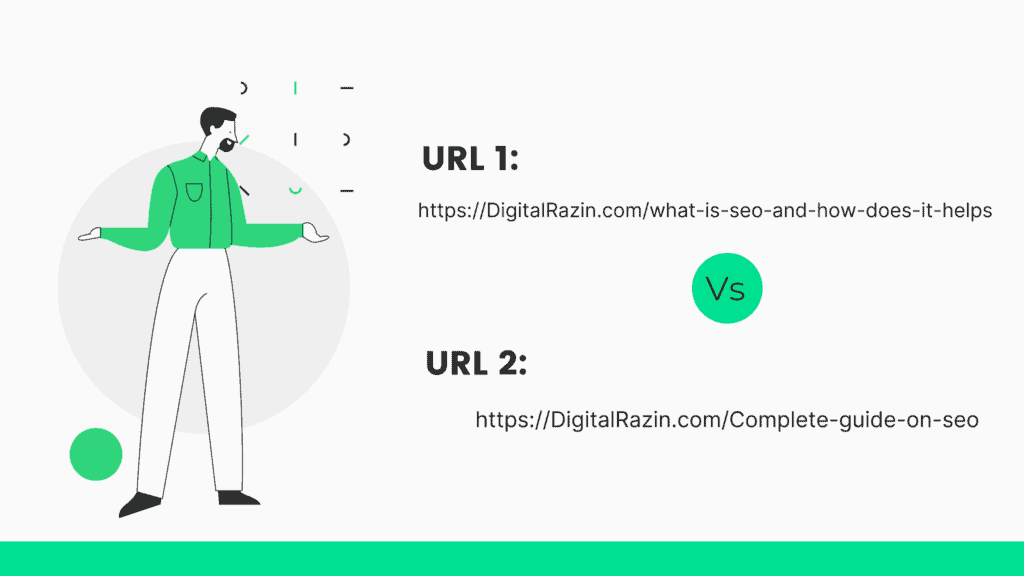
Any guess?
Definitely, it’s URL 2, right, because it contains minimal words and has a good structure for a visitor to read the URL.
When you see URL 1, it doesn’t look good and has more than one stop word such as “a, an, the, be, of, etc.” So make sure to avoid URL that contains unnecessary words that are bad to SEO.
Images and Alt Tag
So finally, When you try to optimize your content for a specific keyword, you will also have to include a few images because images play a vital role in the search engine.
If a person doesn’t get a piece of specific information from the content, they try to check for an alternative infographic or a video to find out the answer.
An image can connect quickly than any other material because it is indeed worth a thousand words.
So, why do you have to leave out the image part that plays a vital role in SEO. When you add a specific image relevant to your article, it helps search engines Index the blog post with a good amount of engagement.
You must not forget that the most important thing is adding an alt tag, ensuring the search engine understands what the image is about.
So, now that you have optimized your On-page SEO to increase your relevance and Authority of a specific blog post or website.
Let’s move on to Off-page, which is to build Trust, links, and user signals.
Off-Page SEO:
So, what is Off-Page SEO?
“In simple terms, Off-Page SEO is an element that is measured and contributes outside the website, which helps you to improve the ranking position on the search engine.”
These factors don’t directly impact your website. Still, overtimes, you will get quality backlinks that make search engines position your content according to the Authority you have from other websites.
Here are few components which integrate with each other, and that’s why Off-Page SEO is a vital one,
- Trust
- Link juice
- User signal
As you know, I have mentioned in more the Trust and Authority are what you build. The link juice ( a.k.a link building ) and user signal are what your competitor and users give.
Trust
Google wants only a trusted site that gives quality content; the search engine determines by crawling your website to see how many backlinks you have and how authoritative you are in your market or niche.
Trust builds over time, where you have to build a relationship with your competitor and the users to establish your brand and provide them great content.
Once you trust, your article will start getting backlinks from another blogger to boost your website to rank on the first page.
Link Juice
Link building is one of the popular ways to make your article rank on the first page; as I said before, once you start receiving the Trust of other bloggers by providing quality content.
You will start getting link juice which is like immunity power given from another publisher to your blog post.
By getting many backlinks, your PageRank would be increasing over time, but what is the PageRank?
The term “PageRank,” named after (Larry Page) allows google to understand and calculate how trustworthy, Authority, and credible you have to your website.
Since, if years back, google stopped showing the PageRank of an individual website, all the third-party like Moz started creating similar terms like Domain Authority ( DA ) and Page Authority (PA).
As I am using Ahrefs for all my SEO audits, I have to explain that they came up with new terms called DR and UR ( Domain Rating & URL Rating ).
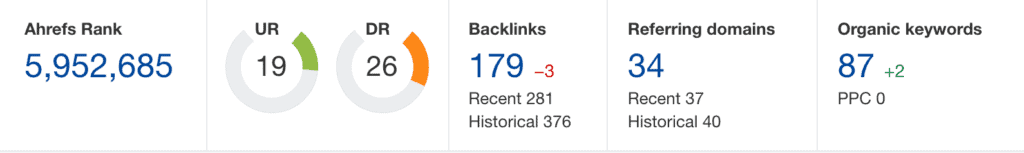
To be transparent, as you see, my UR – 19 and DR – 26 are pretty low but as I write more articles and work on the SEO part, this number will increase over time. I am building my personal brand within it so that it is easy for me to get more and more backlinks.
In the initial stage, You don’t have to worry too much about these numbers, all you have to do is focus and work on the SEO part and write valuable & rankable articles.
but if you ask me what is a good score?
if you have anywhere 10 – 20 it is well and good for new websites, anything 30 – 60 is high and you have great authority to reach out to people for backlinks.
When you have a score of more than 70+, ideally you are the higher authoritative person in a particular market.
This whole thing is measured from various factors and one among them are backlinks from other websites.
However, there is something you should know before building your backlinks.
That is “NO-Follow and DO-Follow.”
So what’s that mean?
Let me explain,
NO-Follow is something that people share a backlink to your website with “NO-Power.”
DO-Follow is something that people would like to share a backlink to your website with “Power.”
This indicates google to make a note of it in order to position a website.
And you might have a question that if a person uses No-Follow, does that mean it is useless?
Not exactly.
In simple terms, it counts as a backlink, but it doesn’t have the immunity power to boost your content.
How can you find a person who is giving you a DO-Follow link or NO-Follow?
It’s easy-peasy. Just check out the video below to determine how you should be inspecting whether it is a DO-Follow or NO-Follow link.
User Signal
As you know, the end decision-maker is the user who rates whether the content is good or not.
Yes, they are the ones because when you write a fantastic article, people use to share the content, and most appropriately, they are likely to spend the most time with your blog post.
User signal indicates Google to rank your content as a useful one, so you will start getting more and more organic traffic from the search engine.
But make sure, as I mentioned earlier, you are writing an article for the user query and not for google.
Boosting happens when people start engaging very well with your article widely, and this is also one of the key components for google to make your post rank on the first page of the search engine.
So that’s about Off-Page SEO, now let’s talk about the final part, which is Technical SEO.
Technical SEO
Here comes the technical part, where you will be optimizing your website in real-time. Some components will make your website complicated. So that is what we will be optimizing in the technical part.
But first, what is technical SEO?
How does that impact a website?
Let me explain,
“Technical SEO ensures your website meets the technical requirement for the modern search engine by crawling and indexing and rendering your website structure. It also helps you to improve your credibility to rank on the search engine better when you meet all the criteria”.
Now, let’s discuss how you can improve your website with Technical SEO.
As I mentioned before, there few components which you have to audit from your website such as,
- Site structure
- Google Search Console ( Crawling, indexing, and Ranking)
- Robots.txt
- Duplicate Content
- Page speed – mobile friendly
Let’s break down each of them,
Site Structure
One of the most vital things in technical SEO is to have a good structure for your website because I have seen so many websites with a poor structure which leads the crawler to make the work difficult.
Many crawling and indexing issues arrive here when you have an imperfect structure on your website, but you make this thing right.
You can resolve most of your issues, and the crawler can quickly get through each page to index your website on google.
Flat or Organized structure
Your website should be organized and structured in a way that crawlers can easily access all the pages to index it.
But to achieve that, or If you want a visitor to get through a specific web page without many clicks, you need to have a structure that is “flat.”
For example, check out the image below to have a better understanding,
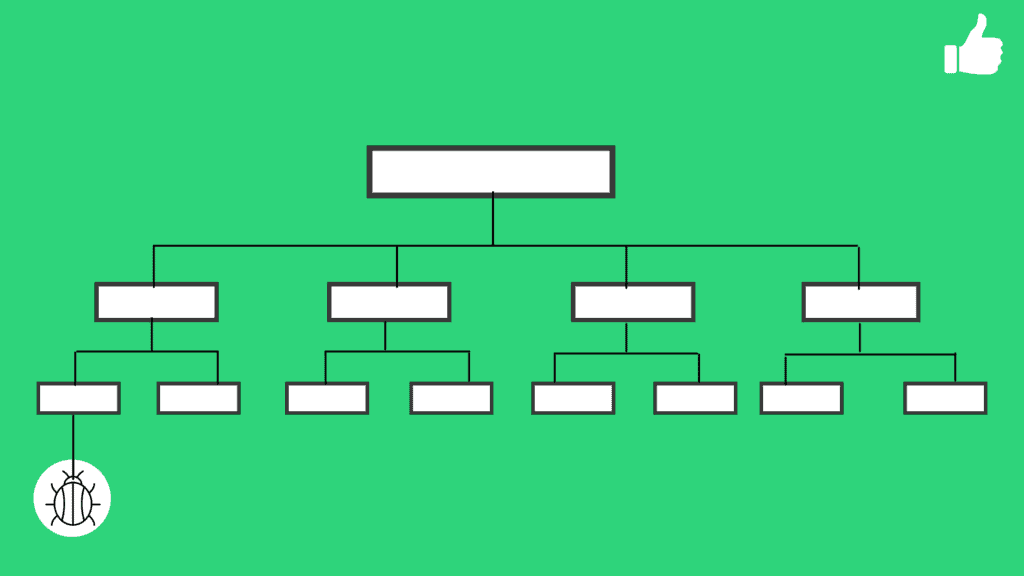
This is how it should look-alike to make the work easy for the crawlers or spiders to get within your web pages.
But most of the beginner and business owner who doesn’t have much idea about SEO will have a poorly structured web page like this below,
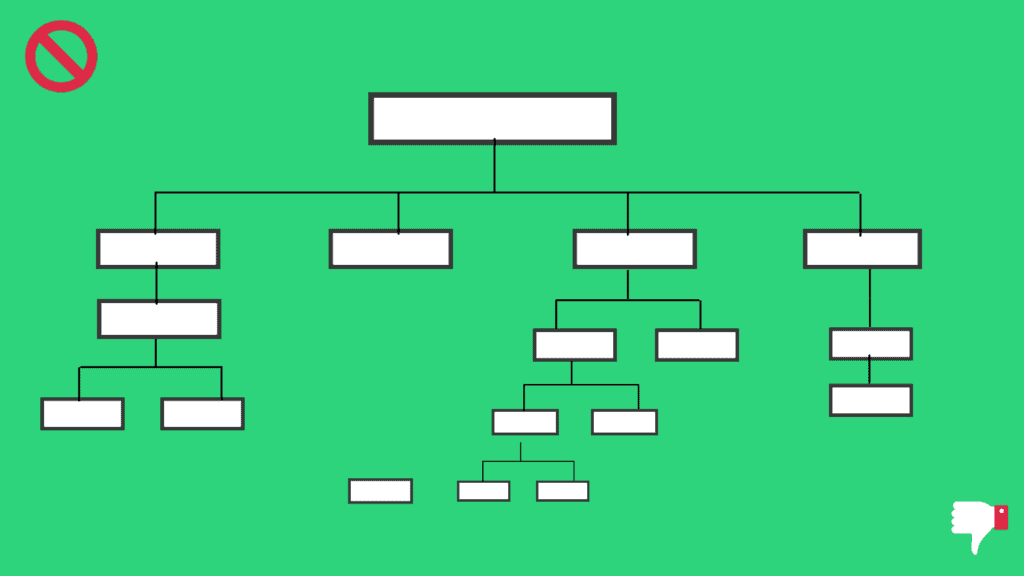
You can do the site audit from Ahrefs to understand how your web page structure look-alike. This is a free tool provided by them which is highly powerful to audit your website, so don’t forget to check out.
However, this doesn’t help you to understand visually, like which page is connecting to another.
For that, I recommend you to check out the visual site mapper website to get a clear picture of how your website is interlinked.
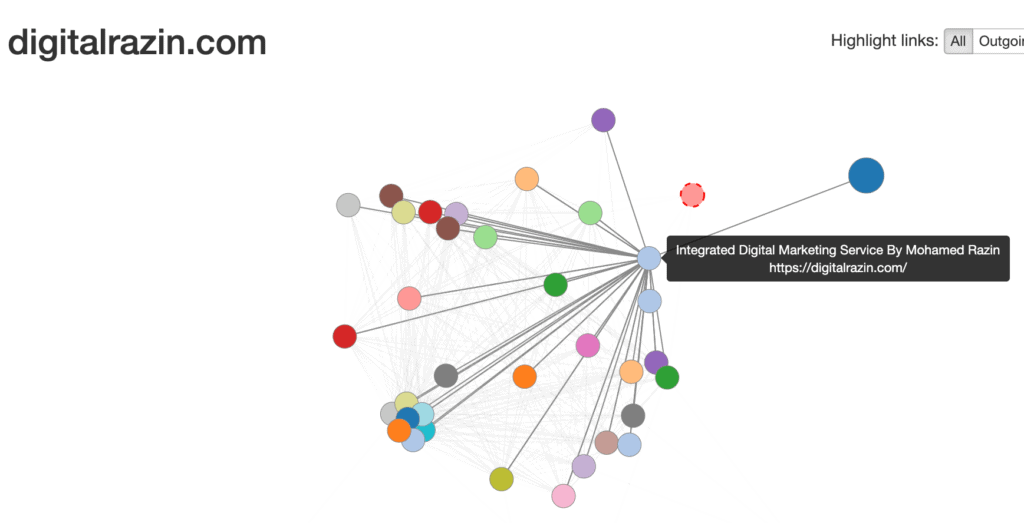
So, now that you understood how you have to organize your web page by interlinking and having a flat structure.
Pro Tips: you need to submit your sitemaps so that google sends bots to crawl your web page to Index and rank on the google search.

Let’s see how Google search console, a.k.a Google Webmaster works.
Google Search Console
Search console plays a vital role in crawling and indexing your web page to rank on google.
The ranking part is not done once you have published your content; there are two steps that bots will do to get a better understanding of what your article about and how do your content helps the user query.
As I mentioned at the beginning of the article, there are more than 2 million posts published on the internet and do you think Google will rank your article just like that.
No right?
So, Google will cover how the bots do crawling on each web page; if there is an error detected, you will get them via email.
The four components that are vital to note when you get the coverage from Google,
- Error – The page is not indexed because of an error or 404s.
- Warning – The page is indexed but has an issue that you should be aware
- Valid – The page is indexed.
- Excluded – The page is not indexed with your intention ( when you give Noindex to a specific page )

Robots.txt
When a team of bots tries to crawl your web page, it mostly gets through all the linked web pages.
But you might feel there are a few pages that don’t want to be indexed, such as,
- Category
- Tags
- Author
- Wp-admin ( WordPress dashboard )
- Comments
And so on, it depends on what industry you are from, and each of them will have different “Robots.txt.”
With Robot.txt, it helps you to block few things that are mentioned above by pasting a few codes on your SEO plugin.
People who have a generic blog post on his/her website can use my Robots.txt
You just have to copy the txt from that link to paste it into your SEO plugin; as I am using Rankmath as my SEO plugin, this is how you can also change.
Dashboard > General Setting > Edit Robots.txt > Paste the txt > Save changes.

And you’re done.
Duplicate Content
Writing unique content is not hard when you don’t procrastinate things, and even google wants that. Content that is not re-write can rank better on search engines.
As Google wants their visitors to have a better user experience, they only recommend unique content and duplicate one.
So if you ever wanted to check whether your website content is unique or not, try Copyscape to get the report of your whole website’s originality.
Page Speed
Having a good page speed can directly impact your technical SEO, and it is one of the best ways to indicate search engines to let your website Ranking in a better position.
However, it doesn’t mean that pages ranking on the first page of the search engine have the best loading speed; I have seen a few websites with a lousy loading speed and User Experience.
But by improving and monitoring your page speed, you can gain lots of good organic traffic the Google search.
How to Reduce the Loading Speed?
- Have a WordPress theme that is light in terms of size and user experience, I use Astra, which is one of the best themes, and it has ( Free & Paid Version )
- Use plugins that are useful for your website.
- Delete unnecessary plugins and themes to reduce the web page size.
- Use a caching plugin such as W3 Cache, WP Rocket ( I use this )
- Hosting is another factor that needs to be taken seriously. Every hosting has its Pros and Cons but,
- I would recommend Hostinger for beginners and WPX if you want a better performance. Since I have used both the hosting, I think they have the best support team and other great features.
- Use CDN, which plays a vital role, and you can use the free version of Cloudflare, which is more than enough to make your website load fast.
Learn more about how to improve your website loading speed.
Frequently Asked Questions
What are the Best SEO tools that experts use?
So tracking and measuring your SEO metrics can be hard when handling high traffic or large-scale business websites, but you can few of these tools make your work efficient and straightforward.
I have picked the 10 SEO tools which the experts use to enhance SEO in a better way,
1. Google Search Console – Free tool from Google to track all Off-Page activity.
2. Ahrefs – Powerful all-in-one SEO tool.
3. SEMrush – Marketing SEO toolset.
4. GT Metrix – Measure the speed of your website.
5. Pagespeed insight – Free to measure your web speed.
6. Uber Suggest – keyword tracking tool.
7. Moz – SEO software.
8. KWFinder – helps you to find the long-tail keywords.
9. Answer the Public – Get instant, raw search insight.
10. Google Trends – check the trend of a specific word.
Final Thoughts
So that’s finally, we are at the end of the article, and it’s your turn to start optimizing your website.
Hope, my ultimate guide for Search engine optimization, has helped you understand the what, why and how SEO is all about.
If you have made it till the end of this article, I am sure that you have got some basic but the most important thing is that you should execute what you learn from this article.
The vital role of SEO is all about how relevant your content helps the user query, getting your Authority over time, being trustworthy, and acquiring user signals from the visitors.
Remember, your content is for the user, not google, so be natural and write a piece of content that makes the user experience better, and don’t try to optimize your content for google.
If you have any questions to ask, please let me know in the comment below.
Read the related article on SEO:
Thank you 🙂






22 thoughts on “A Complete Guide To SEO: What You Need To Know”
Nice information
Such a great information. I will implement it on my website.
Very insightful article. Read this article after reading your article on backlinks because I could sense for the valuable content that you are sharing and I wasn’t turned down, because this article too proved to be quite insightful. Appreciate the effort. Keep up the good work.
Thank you so much, I am really happy to see your comment. It really encourage me to do more 🙂
Once again Mr.Razin has proved his quality knowledge by this detailed article of SEO. Even a beginner can understand the concept. I wish you Mr.Razin for your future endeavors.
Thank you so much for your feedback, it really means a lot 🙂 💚
Ohh man, What a detailed piece of content. Too long and Too helpful!
Haha yes the longer, the better results. 😅 Thank you Suresh for your feedback 🙂 💚
Very nice and a detailed article on SEO,that too in a simple language and easy to understand. I have my own website and I was thinking on it for better search on Google, perhaps this will definitely help me to do so.
Thank you Prankaj, I am so happy that you found my article useful. I hope your website get a better ranking on google. 😃💚
Amazing Article. Made the SEO concepts much easier and understandable. Full of knowledge and value based article. Appreciable.
Thank you Husain, i am really glad you found my article valuable and useful. 💚😃
Amazing article, bro this is such as big content but you made it in a simple to understand how SEO works. Thank you
Thank you Prakash, I am glad you had a great experience with my article 💚😊
It’s just a great article. it’s very helpful for all. Every line is very informative and well explained. All the best.
Hey Swati, thanks for your feedback. i am glad you found this article useful 🙂 💚
Wow!! Such a great article on learning how SEO works!! Hats off to you Razin 🙂
Your work truly reflects your passion for digital marketing. So much to learn from you :
Thank you so much for your feedback, Aanchal. it means a lot, and I am glad you liked my article
Bro, the article is good. I want to know more about how to optimize the images and make the website mobile friendly
Hi Yash, thanks for your feedback, check out my other article to Learn how to optimize your image and make mobile friendly : How To Improve Website Loading Speed
Hey Razin, I really have to say that this article is one hell man. You have really work for it I can see that, it is very insightful and thank you so much for making me understand 🙏❤️
Thank you Raj for your valuable comment.